there is a big problem with leopard and bluetooth (not only hackintosh but to all mac community), apple knows about the problem and there are some good advice out there of how to handle the situation, starting by just restart and followed by some terminal commands and several posts saying people went to apple genius bar and replaced motherboards for it to go away.
so obviously none of the above worked for me and they not all works for a hackintosh.
so i encountered a simple and good solution (most good solutions are simple) that works for me here it is:
1. open system preferences
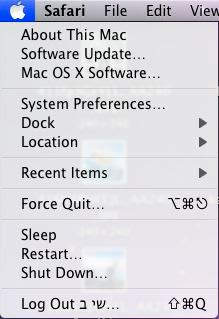
2. press sharing button
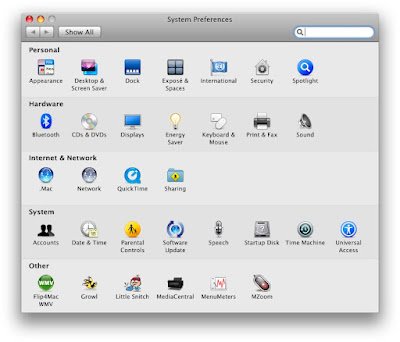
3. mark bluetooth sharing and file sharing and share some folder
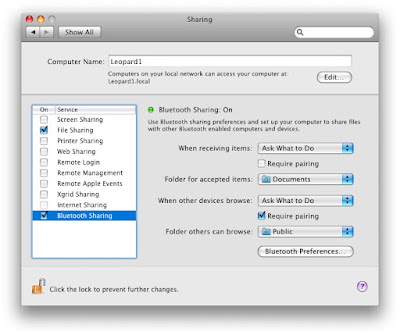
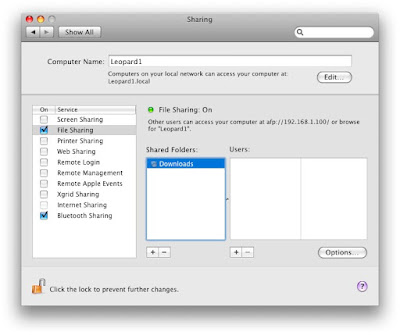
thats it, it works and you will have a working bluetooth every boot. this solution will also work on regular mac.
the problem with the bluetooth kext is that during boot time the kext try to find bluetooth device to pair with and if it doesn't find one it will not load and then there will be no power supplied to the unit so it cant be activated after boot, so the solution is to give the bluetooth a reason to boot up by being a bluetooth server-like (hence the bluetooth share).
No comments:
Post a Comment