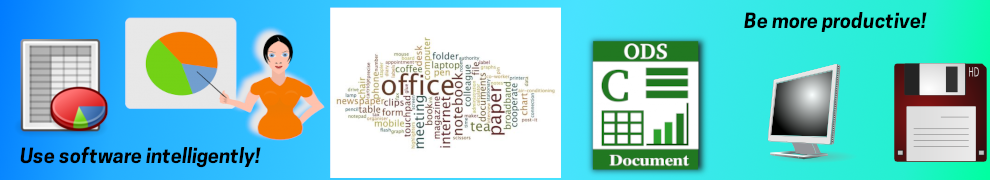For Self-Study Purposes
Author’s Note: I created these DOS Lessons many years ago for an online site known as SmartPlanet. At that time, it was a place for people to come and learn about technology, and I participated as both a student and as an assistant instructor. I created these DOS Lessons then as a service for other SmartPlanet students, and then put them up on this Web site. Since then, I get e-mails from people several times a year thanking me for having them available. So as long as there are people who derive some value from them, I will keep them up on the site. I did notice that at one point I referred to Windows 98 as a “modern” operating system, so you can infer how old these lessons are from that comment. But since DOS has not changed much over the years, I don’t think this is a problem.
- Lesson One: Operating Systems
- Lesson Two: Booting
- Lesson Three: Internal Commands
- Lesson Four: External Commands; Emergency Boot Disk
- Lesson Five: The Path
- Lesson Six: Syntax, switches, and HELP
- Lesson Seven: DOS Filenames; ASCII
- Lesson Eight: Format; Copy; Diskcopy;Xcopy
- Lesson Nine: The File System
- Lesson Ten: Directory Commands
- Lesson Eleven: DOS Wildcards; File Attributes
- Lesson Twelve: Expert DIR Use
- Lesson Thirteen: BASIC
- Lesson Fourteen: EDIT
- Lesson Fifteen: Introduction to Batch Files
- Lesson Sixteen: Practicing Batch Files with ECHO
- Lesson Seventeen: Batch File Variables; Nested Batch Files