Gmail is Google's free webmail service. It comes with built-in Google search technology and over 2,600 megabytes of storage (and growing every day). You can keep all your important messages, files and pictures forever, use search to quickly and easily find anything you're looking for, and make sense of it all with a new way of viewing messages as part of conversations.
Here some way you can access gmail behind firewall.
#1: Use different web addresses
Instead of using http://mail.google.com use https://mail.google.comYou can also try
- http://www.gmail.com or https://www.gmail.com
- http://gmail.com or https://gmail.com
- http://m.gmail.com or https://m.gmail.com
- http://googlemail.com or https://googlemail.com
- http://mail.google.com/mail/x/ or https://mail.google.com/mail/x/
#2: Configure your mail program to access Gmail (through POP)
If none of those sites are available the simplest solution might be to configure your mail program (Microsoft Outlook, etc) to connect to Gmail. Instructions can be found on Google’s Help Center.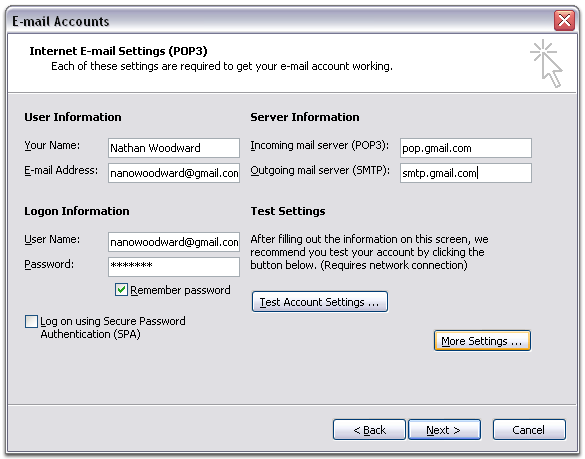
#3: Use a web server with Gmail Lite installed
gmail-lite is an HTML-only interface of Gmail. It makes use of libgmailer and removes all those Ajax fancy stuffs to provide a clean, neat interface to users. It originally targets browsers on PDA (such as Netfront), but its simplicity should allow it to work on any browser on Earth, from lynx to IE3 to firefox.Some famous Gmail Lite Server are listed below, btw you search on google with this keyword
"Check Gmail with any browser on planet Earth."
Note: To use gmail lite, select "Old Version" in you gmail. This will be next to your email id.