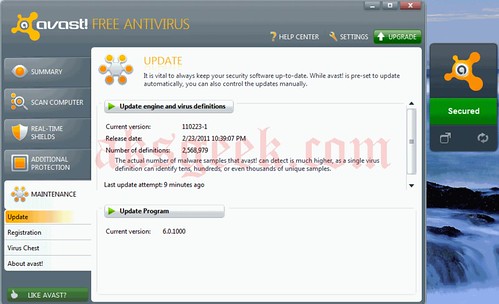
Do you like new version of avast! (avast antivirus 6.0)? If you ask me, I like it specially autosandbox feature but the only thing I don't like is avast sidebar gadget and most frustrating part is, if I close/remove from sidebar and even uninstall it--it comes back, every time I reboot my machine.
You'll not face any problem if you are not using sidebar at startup but what for those who are using windows sidebar like me. If you are here and reading this, may be you are looking for an answer of above question. So no more crap, here is what you are looking for...
How to get rid of Avast! Sidebar gadget?
1. Go to Control Panel
2. Select Program or click on uninstall program
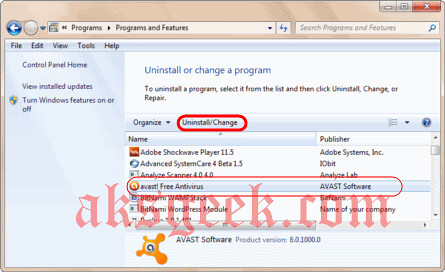
3. From programs list select avast antivirus and click uninstall/change
4. Select Change-> click next
5. Uncheck avast! gadget
6. Click on next again and finish
That's it.
Do you know another way of doing this? What feature do you like in avast 6.0? You also don't like/want Avast! gadget like me? Share with us via comments.

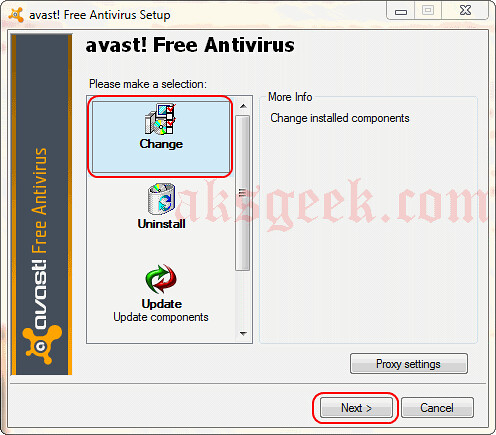
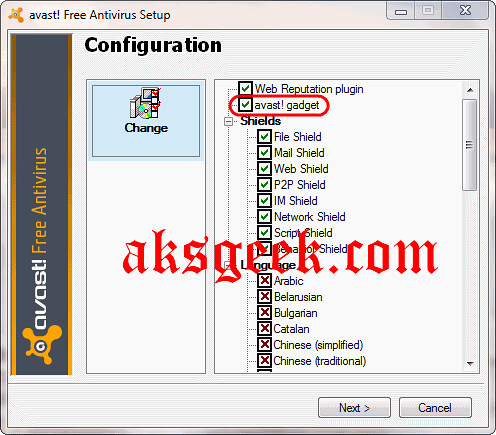
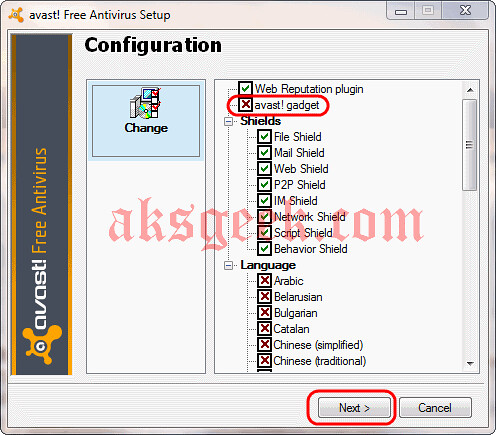
0comments:
Post a Comment