Free Final Cut Pro X effect: Mask 8 points Alex4D
Here’s my first Final Cut Pro X effect: an improved version of the built-in Mask effect.
I’ve added four more points, access to numerical values for the 8 points:
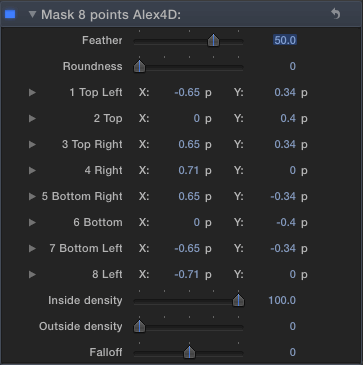
In Final Cut Pro X, you aren’t limited to the minimums and maximums defined by the sliders. The maximum value for Roundness controlled by the slider is 50, but you can enter larger values in the numeric field:
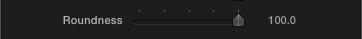
I’ve also added the option to control the density of the mask inside and outside of the shape:

March 2012 update: I’ve created a more advanced set of Mask effects for Final Cut Pro X, with options to have more points on the mask and keyframable transform and distort controls.
Download the effect archive from here.
Expand the ZIP archive and add the folder to the Motion Templates folder in the Movies folder of your home directory:
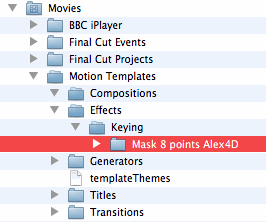
If you don’t have Motion installed, you won’t have a Motion Templates folder in your Movies folder. Download this set of empty folders and add them to the Movies folder of your home directory.
Although the folder is called Motion Templates, you don’t need to have Motion installed on your computer for this effect to work.
To use the effect, apply it to a connected clip to a the main storyline:
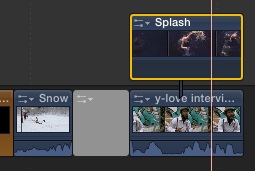
Note that although you can keyframe the parameters in Final Cut Pro X, the co-ordinates will not animate correctly. I’ve asked Apple about this and they know about the bug in Motion 5/FCP X.
If you find this free plugin useful, you might like my Alex4D Animation Transitions plugin pack:
Find out more about Alex4D Animation Transitions.
There are many more free plugins on my Final Cut Pro X page



Congratulations on your first FCP X filter 🙂
Hi Alex – thanks for the Mask effect tool. It works fine although I haven’t tried animating as you say it doesn’t work. Whats great is that for greater precision, if you duplicate the clip and stack it above what you get is an Alex4D 16 point mask! . . . or 32 point if you repeat the process
Thanks, it’s the first plugin I’ve installed.
Yes congratulations mate and may Apple sort out the updates to bug fixes sooner rather than later!
amazing, so professional, thank you so much Alex for your great work
Thank you!!!! I can’t believe Apple crippled FCPX so much that even masks were rendered useless.
Thanks again for making this, and making it free!
Thanks Alex4d for the plugin!
Thanks Mark for the great tip!
Hi Alex,
thanks for this valuable tool!
I can imagine how it should work.
I installed it as you described in de Motion templates folder and it also turns up in fcpx, but I can only drag the top OSC and the bottom OSC. The rest of the mask points seem to be locked. Dragging the sliders also works only with the top and bottom OSC.
Did I do something wrong or is there anything I overlooked?
regards
Robbert-Jan
That sounds like a bug in Final Cut Pro X. That’s the danger in us paying Apple to test their software. The upside is that we get a head start before many more people get on board. If the bug occurs on one of my installs, I’ll be able to explore how to fix it.
Sorry that’s all I know for now.
Same problem here! would love to hear about a fix of that problem. Thank you very much for your work Alex.
Andreas
Thanks. It works on my system. If it stops working for me I’ll try various things to come up with a fix. In the next few days I’ll try it on different installs to see if I can reproduce the fault. I’m currently running FCP X and Motion 5 in the same partition as FInal Cut Pro 7, which I imagine will be a typical install for a while.
Robbert-Jan van der Does pointed out that this bug happens when it is applied in SD projects.
I’ve fixed the effect and updated the file pointed to at the link in the blog post above.
Hi Alex,
Thanks for your quick reply.
I think once the bugs are ironed out and the all important missing features are put back in, FCPX will turn out to be an amazing tool.
I already quite like what is now. Although I have to bend my mind over backwards now and then, to reset old habits.
It is a mind game. Neurons will regrow (hopefully)
Really looking forward to trying this out. Thanks loads! Andy
Bravo !
Can you tell us more about the process… 64bts,
how does it relate to Fx Scripts or FxPlugs
tottaly a new beast ?
The process? Not really development any more.
My previous plug-ins were FxScript-based. FxScript no longer works in FCP X. This effect (I don’t call it a plug-in) was created by editing the Motion 5 document that Apple used to implement the Mask effect.
As regards FxPlug 2 development, old plug-ins should compile with some work. The amount of work depends whether the 32-bit version used custom controls or on-screeen controls. The co-ordinate model has changed, so plug-ins that worked in Motion 1-4 will be quicker to convert.
You can find out more about what’s new in the FxPlug 2 API on Apple’s developer site.
Pingback: » FCPX & HDSLR | Shooting & editing Cinemascope » bradbell.tv
Hi Alex,
Update on the strange behaviour on my system:
The effect works OK when applied to a HD clip.
It is acting strangely when I apply it to a SD clip (then only the top and bottom OSC’s are working and the rest is locked).
The HD clip was an EX1 1980×1080 25p clip
The SD clip was a XDCAM IMX 50 720×576 anamorphic 25 PsF clip
That’s a great help, now I’ve tried the effect on different aspect ratio content, I can reproduce the problem. I’ll work on fixing it today.
I fixed the fault. It’s a bug in the way Final Cut Pro X displays Motion files.
I’ve updated the file at the address linked in the blog post.
Thanks once again for pointing me in the right direction.
Hi Alex,
thank you so much for the email and the fix of the problem.
The new version seems to work out perfect now.
thanks
Andreas!!
Hi Alex,
Sorry I couldn’t reply earlier as I was out of office this afternoon.
Thank you very much again and I’m glad I could be of any help to you in finding a fix for the problem.
I’m really intrigued by the possibilities that open up with the FCPX-Motion 5 combo.
I downloaded Mark Spencer’s training on FX and Rigging in Motion 5 this morning to learn more about this new functionality.
Regards,
Robbert-Jan
Whow,
what happened there to my name?
I must have copy/pasted something weird
sorry
Hey Alex,
Thats a great addition to FCPX, too bad the keyframing is clunky. I’ll be using the 8 Point garbage matte all the time probably.
One question though,
How did you change the color of the GAP CLIP that is in the last screenshot in this blog post? Are you just using a grey slug?
That’s one of my future FCP X tips. To make a gap clip stand out like that, select it and turn it into a compound clip. It’s probably a bug in version 10.0, but it’ll do for now!
That’s great! I’ve been hunting for the graphic that makes the gradient for the gap clip in the Package Contents but couldn’t find it yet.
Oh wow, the new version is great!
Hi Alex,
The fix works as advertised now. Great!
As a way of learning the program I opened the effect in motion and published the mask blend modes and the mask offset parameter. I thought it might be possible to invert and add/subtract/replace/intersect stacked 8 point mask effects and move the masks around as a whole with the offset parameter. It would come in handy when keyframing garbage mattes.
I guess I need to learn more about the inner workings because it doesn’t quite work as I thought it would.
I can invert and subtract a 2nd mask in fcpx but the first applied mask dictates the maximum amount of visible footage.
Bummer.
I’ll keep trying though.
Cheers
Robbert-Jan
thank you! it’s useful..
Hi Alex,
Just downloaded effect. Really helped to blur out a background on some old SD footage.
Thanks,
Daniel
Hello alex ,
Great effect … it has a better default feel the the bundled 4 point mask.
A quick question ¿Do you you or any one here know of a filter in or for FCP X like the line art (under stylize in FCP7 )? ‘
Thank you ,
–Dan
Hello Alex,
I use FCE and installed FCPX yesterday. The first thing I looked for is the 4 and 8 point garbage matte…and I did’nt find it.
Thank’s to you !!!
I just dowloaded and installed your effect : I can use it on a connected plan but also to the main stroryline clip.
It’s great, you’re great 🙂
Thank you very much again !
Cheers
Elfe
Hey Alex, a breathed a huge sigh of relief when I found your mask, although I gorgot to read about the keyframing and animating part not working….*sigh* – soon though, no doubt. Great effect as recognised by everyone else, rightly so.
Lawrence
Hello Alex-
Very grateful for the work you’ve done on this mask. It’s been very helpful to me and many others obviously.
One question, in the photo here:
https://picasaweb.google.com/lh/photo/0txtiDv7Sn5Oili4n2NhxA?feat=directlink
I cannot get ride of the line at the edge of the mask. It’s a very faint gray line, but with a light colored background, I can’t reduce it with the feather control. Is this just a problem with a light background, or is there something I am not doing correctly?
Thank you very much.
This is brilliant, thank you so much!
Thank you so much for this.
Andy
Alex!
You saved my life with this mask. Thanks so much for creating it and sharing it with everyone.
You Sir, are a god among mortals. You have no idea how much you saved my ass!
Thank you for your hard work and equally as well, your detailed explanation.
Hello Alex… thank you very much for your work, I learn a lot with your work. You can find a link to your website on my french blog about FCP X.
http://www.videoeffectsprod.com
I hope you Happy new year.
Alex,
I have been pulling my hair out and losing so much time trying to sort out a bug in FCP’s Eight Point Garbage Matte. I’m doing a documentary that uses it as the look of the show, but for some reason, I’ve been getting a weird halo-like pop at the end of my dissolves when I use it. It’s been a huge drag. I found your version of the filter, and it works flawlessly. THANK YOU!!!
Douglas Thompson
Hi Alex,
When you say “The co-ordinates will not keyframe correctly” do you mean they will keyframe but incorrectly or they will not keyframe at all? I’m wondering because I’m a novice. I just bought FCPX and I haven’t yet figured out how to keyframe your 8-point mask.
Setting keyframes in Final Cut Pro X to change the shape of the mask over time doesn’t work. It’s a fault in the way effects are ‘played back’ in Final Cut.
Thanks for this plugin. For some reason in my Motion Templates folder there wasn’t a Keying folder. I created one and put your plugin in it. However, in FCPX 10.0.3 I can’t find the plugin. I’ve done a search and manually scanned all filters, but nothing. Any ideas?
For Final Cut Pro X to ‘see’ the file, the ‘Keying’ folder must be in an ‘Effects’ sub-folder of the Motion Templates folder. Have a look at the folder hierarchy shown in the screenshot above.
If you have put the effect in the place I specified and Final Cut Pro X still cannot see it, use the free ‘Motion Template Tool’ from Spherico to install the ‘Mask 8 Points Alex4D’ folder. Download it for free (or a donation) from Spherico.
Thank you very much Alex. I have tried to build the plugin myself and I gave up :(. Very useful. Thanks a lot,
Giani
Yeah, bummer it don’t keyframe the mask, only the points.
I have an improved version at https://alex4d.wordpress.com/2012/03/06/mask-plus-fcpx-effects/ which allows animation of a distortion of a mask.
Whenever I try to use it, it just turns my clip blue. Anything I should know?
That’s a symptom of you not running a new enough version of Final Cut Pro X. Go to the Mac App Store and check for updates.
Pingback: 20 + Plugins Rogue e strumenti per Final Cut Pro X | AppleSpace BLOG
Hi Alex, I followed the steps but still can’t see the plug in, in Final Cut X, I do have motion. can you help me with more details? Thanks
I just found it and it woks, many thanks for doing this!
HOW TO DOWNLOAD IT???????????????
Go to the new page
https://alex4d.wordpress.com/2012/03/06/mask-plus-fcpx-effects/
and follow in the instructions IN THE SECTION TITLED ‘INSTALLATION’!!!!!!!!!!!!!!!
The installation of the 8 point masks is not working for me as I have no keying folder within my effects folder and when I frag the folders from the download into the effects folder nothing shows up in FCPX.
Am I being a buffoon?
Please create your own ‘Keying’ folder in the Effects folder. Motion-created effect folders like the one you just downloaded don’t work when placed directly into the effects folder – they need to be in a subfolder (which can have any name – I suggest ‘Keying’ but ‘Alex4D’ would work just as well).
Thanks I have done just that and it’s a great solution. I was a little confused because I expected to find the existing keying effects in a folder called keying to which to add yours but they must be hidden somewhere else. Can you briefly explain the difference between a mask and a matte?
Hi Alex, I’ve been using your 8-point matte extensively for a educational video and i remember being able to animate the 8 points keyframe…(but its an old project I barely remember did I animate it or not) FCPX been acting weird recently and I use Pref Manager to ‘refresh’ it.. suddenly I can’t animate the 8 points anymore! I tried keyframing it and the points doesnt move at all.. is there any problem surfaced recently/experience by other user? How do I solve this? thx
Sadly I can’t help. In general Final Cut Pro X masks points can’t be keyframes. You can only keyframe the overall rotation, scale or perspective of your mask points. Hopefully this will be fixed by Apple in a future version of Motion (a copy of which is inside Final Cut playing back all the effects).
Alex, is there a way to make multiple masks upon different clips in the timeline move at the same time, i.e. when you drag a point, that the same point in the other clips moves simultaneously? I have a lot of separate clips that all require the same mask and at the moment am having to do position each one individually! Thanks for a great free plug in…