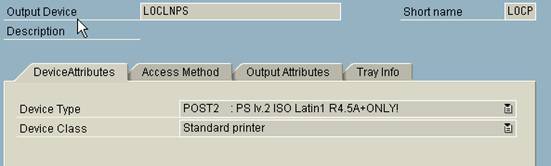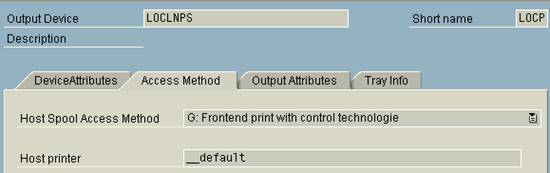Facebook is part of our lifes, and as web developer I had to develop on the Fb plattform, API, plugins and tabs for Fan Pages/Official Pages. But when you develop a fanpage it’s inevitable: the client will ask some sort of free advertising to promote his new Page.
Preface: when you create an Official Page first of all you have to
1) invite via facebook* or via mail a selected audience/friends that can like your Page, to create a substrate of fan to start from; *UPDATE: Facebook suspended the page suggestion method, even for page admins, even if it left the link “suggest to friends”, we can now only “share” the link of a page (or pay for a fb advertise campaign)…
2) fill the Page with rich, interesting and fresh contents, create pools, promotions for users, etc…
You can’t think to start from few fans and no contents and only promote on free services, almost useless. But if you created and launched your Page properly as described and want to reach a “critical mass” of fan to create a reputation for your Page – that level/number that create some sort of trust into potential fans/likers, usually some thousand fans – then you can then try those services (btw if you have a budget > 0 you can first think to a fb adv campaign or even “buying” some fans, but this is not our topic now).
Here you are a little review of some free Facebook fans services (the first is a bit sponsored, I developed some modules):
- FreeFanLikes a simple and well designed service that works with a “like to be liked” logic: you like a pair of dozens pages from a cute interface (you can even skip or report inappropriate contents for some of them) and than you can insert and expose your Page on the site. No login requested, only facebook app permission to select what you already like and an email to be reminded of the expiring of the Page inserted (email is not checked so you can give a fake if you don’t want the alert); the Page stays active for three month and than you can re-insert that in the same way… Easy and I suggest it!
- FreeFacebookFans the site section where you can achieve free fans is a little visitors attracting trick, in fact it is a promise to “suggest” your page to other fans of the site facebook page once I’ll have liked it; they also publish every week a list of the new pages inserted on the homepage… but the real site business is the facebook fans invite selling, so I can’t really consider this site a “service”.
- Earnfans similar to freefanlikes, it is simple but not too clear: you can insert your page to the earnfans database by giving your like to a list of 10 pages; you cannot skip a page of the list and it’s not clear how long your page stays on the database of likeable pages… by the way easy, and no registration is needed: give it a try.
Twiends is a popular credit based sevice, you earn credits giving like to Facebook Pages or becoming follower on Twitter (or, off course, buying it) and you then decide how many credits to give in exchange of fans or followers for your own fb Page/twitter account like or follow (also you can get website visits or youtube views). You have to create an account and then connect with facebook/twitter. With Safari I cannot connect with facebook due to a bug. It can give immediate return to the “investment” of using it but it is mainly focused on twitter and it is often used with fake accounts. UPDATE: Twiends suspended the fb page service due to problems with Facebook.- Fantunnel another credit based service: cute graphic, doesn’t need registration, only facebook app access that ask for public, email(I hate this) and stram publish authorizations (when I tryed it I don’t grant the last two and the site crashed…but refreshing all turns ok). The best value is that it’s possible to target fans with nationality. Once you grant permissions you have a dashboard where you can like pages to earn the amount of credits that page offers (or as always you can buy credits), and a section were to publish Some critics: a lot of pages doesn’t show the like button, seems like a problem with facebook api/like button…and when you logoff from the site you also automatically logoff from facebook-annoying! A little buggy.
- Llinks a mix of “like to be liked” and “credits” service: after you have liked all the “VIP” pages on the home you can insert yours but you have to (buy or) earn credits by likeing other “Regular” pages in order to have an high credit amount at the end of the day; if your page is one of the higher credits page of the day will be inserted on the VIP section for (only) one day. No registration needed. Very bad interface design. Too complicated=ineffective.
- LikeStat “like to be liked”/”credits” mixed service that has the possibility to view the like increase of the inserted pages on a graph (but it’s not clear if the statistics are about likes received on Likestat or your general trend). You only have to grant facebook permission to the site, including email details. Pages are on a list ordered by number of credits earned by like (or buyed). Interesting is the fact that you can sell your credits to your facebook friends for money.
- Likeexchange ugly “like to be liked” young service. It needs registration and facebook permissions, in two separate steps. Usability is unknown on this site. Good ideas but bad implementation.
___
A final note goes to those sites audience: most of users are Facebook Page owners therefore an high percentage is represented by developers/web designers/marketing consultants and finally there are advanced Facebook users that created an official Page.
Hope you enjoyed the article!
Leave the first comment ▶
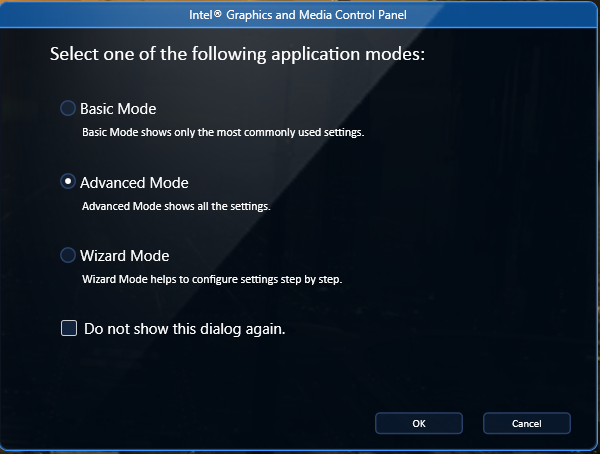

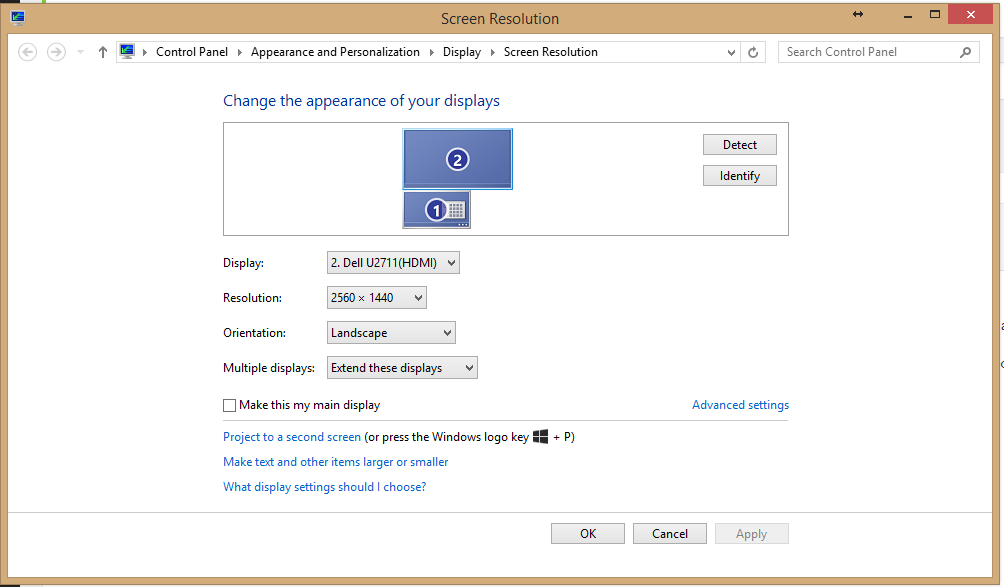
![]()