Mac OS X’s Address Book: Fixing application freeze by trashing the database file
Posted by Pierre Igot in: MacintoshJune 11th, 2011 • 11:40 am
Yesterday, in Address Book, I created a smart group to identify Address Book cards that had been edited since January 1st of this year.
I was able to use this smart group for a few minutes. Then, I don’t know what I did, but all of a sudden, the Address Book application froze on me.
I force-quit it and relaunched it, and found that it now refused to run altogether. It would open the main application window with nothing in it, as a background window, and then immediately freeze.
I tried all kinds of troubleshooting steps, including trashing the application’s preference files, and even rebooting the OS altogether. Nothing helped. I looked at the contents of the “Address Book” folder in my home library’s “Application Support” folder and found that it contained the following items:
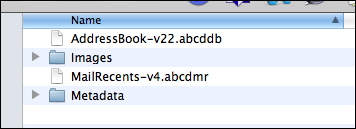
I figured that the first file was the main database file and that the “Metadata” folder contained individual records automatically generated by Mac OS X for Spotlight searches. I found that, if I removed all four items from the folder and relaunched Address Book, my problem was solved, but of course I lost all my cards.
But then I found that, if I only removed the database file itself (“AddressBook-v22.abcddb“) and left the rest and relaunched Address Book, the application would no longer freeze and, somehow miraculously, all my records appeared to still be there. I wasn’t entirely sure whether it was a rebuilt database based on a recent backup that Address Book might have stored somewhere or the very latest version of my AB database.
Then I went on-line and found various posts about similar problems (with people experiencing crashes or freezes either when selecting a given smart group or simply after launching the application). And this particular hint on the Mac OS X Hints provided a clue about what was going on. As the hint says, if you trash the database file itself and relaunch Address Book:
[Address Book] will create the AddressBook-v22 file automatically, using the information in the Metadata directory.
That’s quite useful, and appears to contradict my earlier assumption about the “Metadata” folder only being there for Spotlight.
In other words, it looks like just trashing the database file itself will not cause you to lose all your records. Even though the records in the “Metadata” folder are probably still primarily there for Spotlight, maybe Apple decided to also use them to have the option to rebuild the database in case of a problem.
I still do not know what caused Address Book to start freezing on me like this in the first place. It is likely related to the creation of the smart group, since it started happening soon after, and since there are several reports on-line of people with similar problems with smart groups in Address Book. It didn’t happen to me immediately when I created the smart group, so it could be something else, a change that I made to a record, that caused the smart group to start to act up. It’s hard to tell.
In any case, one of the drawbacks of the database rebuilding is that all date stamps are lost and all my records are now listed as having been last updated yesterday. So I can no longer use a smart group to review the records that I changed in the past six months. I won’t be experimenting with another smart group again for the moment.