[00:00:00] Nathan Wrigley: Welcome to the Jukebox podcast from WP Tavern. My name is Nathan Wrigley.
Jukebox is a podcast which is dedicated to all things WordPress. The people, the events, the plugins, the blocks, the themes, and in this case, design and the future of theming in WordPress.
If you’d like to subscribe to the podcast, you can do that by searching for WP Tavern in your podcast player of choice. Or by going to WP Tavern.com forward slash feed forward slash podcast. And you can copy that URL in to most podcast players.
If you have a topic that you’d like us to feature on the podcast, I’m keen to hear from you, and hopefully get you, or your idea, featured on the show. Head to WP Tavern.com forward slash contact forward slash jukebox, and use the form there.
So on the podcast today, we have Tammie Lister. Tammie is a product creator focusing on WordPress. She has a hybrid background across product, design, psychology and development. She contributes to WordPress and is passionate about open source and the community. If you’ve been in the WordPress space for awhile, Tammie’s name is likely a familiar one. She’s an 18 year veteran of the project. A talented designer, developer and a key contributor to the project. Her journey has made her wear a variety of hats in both agency, life and product development.
Today, Tammie shares insights that span from the practical, to the philosophical within the open source landscape. We get to hear Tammie’s perspective on this crucial experimentation phase in WordPress theme development. The balance she seeks between minimalist design and functional complexity, and active roles, including the default theme task force.
Our discussion takes us into the evolving WordPress editor experience, user roles and interface design. We discussed the future of WordPress UI and UX, touching on visual configurations and how the Gutenberg site editor continues to shape our digital toolkit.
For those inspired by themes, Tammie reveals her passion for them from preserving the essence of classic themes, to ways that the project might break new ground.
She also introduces us to some of our own projects, such as Composition Themes and discusses her Classic to Block Themes project as well.
Tammie shares some of the resources that she recommends for both beginners and seasoned developers alike, bringing to light the many pathways that you can now choose to learn about WordPress.
Looking over the horizon of collaborative editing and design systems, Tammie’s excitement for what’s next is palpable.
So, whether you’re a developer, a designer or a WordPress aficionado this episode is for you.
If you’re interested in finding out more, you can find all of the links in the show notes by heading to WP Tavern.com forward slash podcast, where you’ll find all the other episodes as well.
A quick note, before we begin, this episode was recorded live at WordCamp Asia. There was quite a lot of background noise to contend with, and I’ve done my best to make the audio as easy to listen to as possible.
And so without further delay, I bring you Tammie Lister.
I am joined on the podcast by Tammie Lister. Hello Tammie.
[00:03:44] Tammie Lister: Hello. How are you?
[00:03:45] Nathan Wrigley: Yeah, good. Thank you for joining me today. We are at WordCamp Asia. I actually don’t know the name of the venue, but we are at WordCamp Asia. And Tammie’s giving us a presentation during the event. But before she tells us about that, just give us a little bit of a background. Give us your potted biography. Tell us who you are, where you’ve been, whatever you like.
[00:04:04] Tammie Lister: Ah, yeah. So my name is Tammie Lister. I have been involved in project, oh, I think 18 years or so now, a little while. I have been pretty much, designer, developer, worn most hats around the project. I’ve been a full-time contributor, I’ve worked on phase one of Gutenberg, and I’ve also worked in agencies. And currently, I am working a kind of hybrid function, working with products, and also doing some sponsored contribution.
[00:04:32] Nathan Wrigley: You’ve been around the houses, haven’t you, basically? You’ve been there, done that. What’s your talk about? It’s called The Elements of WordPress, but I’ve got it written down in front of me, so I know what it’s about. But you want to, just for the sake of the audience, maybe somebody listening to this will be able to watch it on WordPress TV. Tell us what you’re intending to say.
[00:04:48] Tammie Lister: Yeah. So my talk is specifically looking at the elements of WordPress, going up from blocks, to patterns, to template parts, to templates, and then styling. And looking at how they all come together. So everything on the front end of the site, but also the hidden design system as well.
[00:05:03] Nathan Wrigley: So that’s the talk. You haven’t done it yet, have you?
[00:05:06] Tammie Lister: Yes.
[00:05:06] Nathan Wrigley: You have. And how did it go?
[00:05:08] Tammie Lister: It went really well. I was really pleased to be able to deliver it and, as of all these talks, I think it’s a good idea to kind of deliver it. I always like writing blog posts, so I’m hoping to write a blog post about it, and then iterate on it. And some of the conversations are really interesting afterwards as well.
[00:05:22] Nathan Wrigley: Yeah. A little bit off piste, but how do you manage the nerves for things like that?
[00:05:26] Tammie Lister: I am atrocious with nerves. I am not one of those people that ever doesn’t have nerves. I would probably worry if I didn’t have nerves.
[00:05:33] Nathan Wrigley: Well, it’s something that I couldn’t do, so bravo. Thank you for doing that. So I’ve got a list of questions here, and I’ll go through them, and we’ll tackle them one at a time. So my first question to you, and because I know of the history that you’ve had, this question seems like on message, but we’ll see.
I’ve written down, over the last 10 years let’s say, WordPress, well, let’s maybe go for 5 years. WordPress has changed a lot. Tell us what you make of everything that’s happened since your involvement, you know, phase one, and all of that. What sticks out as the most important moments?
[00:06:02] Tammie Lister: The word at the moment that I’m focusing on is patterns. I love patterns because they, and I kind of said this in my talk, because when people think of a site, they don’t think of blocks, they think of patterns. If you shut your eyes and you think of a site. So that, to me, is really significant because it’s starting to deal with the science and deal with the interface as people see it.
A lot of the work that we’ve done, is dealing with it as people see it, because a lot of phase one, and a lot of all that work was foundational. I kind of use the term iceberg. And it was all that kind of groundwork, or that big foundational pieces. And you don’t see that, and you don’t recognise that.
The work now is refinements on top of that, and it can seem bigger, but it’s making all of that hidden work visible. So I really like that. I like it when something that I made is changed, I get great delight in that. I like it when the language is firmed, both visually and also that we start having solid names for things, and the name stick, rather than the names changing.
[00:07:03] Nathan Wrigley: We’ve had a a lot of changing of names, haven’t we?
[00:07:05] Tammie Lister: Yeah. I really like that we are using proper things, so we’ll get examples, reusable blocks, and then patterns, and syncing, and all those kind of things. That we’re also making things in response to how they’re being used, is really important as well.
Initially, you’re going to make the best bet that you can be. So phase one was very much a, well, we know we need the editor, we know we need this, the block kind of needs it, this is how an editor kind of should work, rough bet, you know, throw something.
But then you only know when people are using it how to refine it. And then, even more so when site editor, the site editor and block editor are very different. So all of that kind of information refines and changes it as well.
[00:07:44] Nathan Wrigley: You mentioned an iceberg, and whilst I don’t want to sort of open up Pandora’s box a little bit, how well do you feel the whole of the Gutenberg project, from phase one, was communicated? Because it feels, right now, 2024, it feels like a lot of things are beginning to land, and are beginning to be understood. I’ve got the intuition that, for the last five years or so there was, just maybe the communication wasn’t what it could have been, or something like that. So it was difficult for people to understand, and that leads to all sorts of interesting conversations.
[00:08:13] Tammie Lister: I think communication is a conversation, and conversations need to happen between two, both ways. That’s where I come back to. I think everyone has learned in this, you know, we didn’t even really have a concept of developer relations. You know, we were asking the people who were building it to do developer relations, who weren’t doing developer relations, who didn’t know how to do developer relations, right? Or we were asking people to build it, whilst also advocating for it.
You know, all these kind of different things. And we’ve learned over time, and how to do an awful lot in this project. And we’ve had to learn a lot of, we have things like hallway hangouts, now and we have all these amazing, like the developer blog, and we have all these amazing resources that we didn’t have in phase one.
We had, just had some like user feedback sessions, and we didn’t have the FSE program, the outreach. That kind of didn’t happen, that started happening later. We didn’t have specific people who were specifically focused on things. That was the people who were building it as well.
So I think we’ve learned from having those conversations and refining it. But also, it’s really hard to communicate what you don’t know yet, whilst you are learning how to do it. So if you’re like, I need to experiment and I need to explore this thing, but you need to give me time to experiment and explore this thing, that’s a completely different conversation.
[00:09:31] Nathan Wrigley: Yeah, I was having, a chat with somebody yesterday, and sort of explaining that if WordPress was a, I don’t know, a blue chip company, and it was a for-profit entity, and you had a hierarchy with the CEO at the top, you could communicate everything down with just a memo. But the nature of the WordPress project, given that there’s loads of volunteer hours, and contributor hours, and people are in different time zones, I think that’s a really difficult thing to manage.
[00:09:51] Tammie Lister: Well you couldn’t say like, hey, can everyone just go into experimentation mode for like four years, and just everyone not judge anything that’s going to be produced. That’s a whole different conversation. And then who’s going to get the memo that we’re actually all in experimentation. And then if Bob in the corner, and then Mary in the other corner doesn’t get that memo, they’re going to be judging something. Bob and Mary are super awesome people, but they’re not going to have that knowledge to make those judgements on different things.
[00:10:15] Nathan Wrigley: Yeah. I have no intuition as to whether anything’s changed in the background, but it sounds, from everything that you’ve said and the messaging that I’m receiving, that that message has been understood, in the places where it needs to be understood. That getting the message out, getting buy-in from people who are using it, communicating it, setting up things like the FSE program as you mentioned, and the Learn WordPress, and the mentor sponsorship.
[00:10:37] Tammie Lister: It’s maturing of the project as well, and maturing of concepts and learning, like we all learn. I think that’s one of the things in the open source projects, you learn by doing. And it’s as safe a place as you can have as any to learn from, and as gentle a place.
But we all need to be very gentle with allowing that learning, and just give that consideration of, we’re all learning together, we’re all reflecting on what we do. That ability to experiment, if we can kind of replicate that and keep that, I think that’s going to serve us well in the future as well.
[00:11:10] Nathan Wrigley: I haven’t been in the WordPress ecosystem since day one, probably more like 12 years or something like that. So long enough to know a bit, but not long enough to know everything. But it does feel like when phase one began, that was probably the moment where WordPress changed beyond all recognition, in a way that it had never done before. So there may was no need to communicate on such a deep level.
[00:11:33] Tammie Lister: I think there’s always been pivotal changes. They’ve just sometimes not, if it’s not impacting your area, impacted so many areas, I think if it impacts your area, it may have impacted a smaller area, so it would’ve felt huge in that smaller area, to that group of people.
Because it impacted so many people, it’s the editor, right? The editor is where you go to write things. You want to impact a big area of WordPress, impact the editor. It’s pretty much impacting the heart, right? In a beautiful way.
It really is important to think about, there’s been, you know, from plugins, to themes, to different things. There’s been so many areas that have had pivotal changes from day one that, I’m sure different people would have this on this day, and this time. This was this change that shook me, right? And I can think of many little kerfuffles, that kind of people would’ve felt, or little blips that people felt.
But we kind of have learned along the way to have those, and learn from those. And each one you learn from, and each one as a community. I think one of the big things to do is think, okay, how do we then progress? How do we then take those learnings? How do we then get better? And I do think we have some strong learnings from this project.
[00:12:49] Nathan Wrigley: Yeah. I also feel the footprint is important, because back 12 years ago, let’s just use that number. I don’t know what the percentage was, but it wasn’t 43 that this number, this percentage of the internet’s being used. So obviously the impact.
[00:13:00] Tammie Lister: The footprint and the businesses that are established on it, and the livelihoods, and the families, and the people that depend on it, you know? And the children, and the partners, and there’s passion, and there’s the depth and the roots, and the people that have been on it for decades, or whatever. That leaves a lot of change. You know, trying to change things when someone has been very used to something for 15, whatever years, is quite a change.
[00:13:26] Nathan Wrigley: How confusing do you think the editing experience is at the moment? So I’m in WordPress all the time, I have this subset of things that I need to achieve. And so for me to do that is really straightforward, because I’ve spent the time to understand the things that I need to do.
But if I was somebody brand new coming to WordPress, what’s your intuition about how finished it is as an editing experience? Do you think we’ve got a way to go? Are you happy? Of anybody that I’ve met, you’ve probably put as much thought into this as anybody. And so I’m just curious what you think.
[00:13:57] Tammie Lister: So I don’t think it’s baked yet, seeing it as a cake, because I think it’s getting there. One of the things with core is it’s always going to be the middle ground. And I think we often forget that when we’re looking at the interface, or we’re looking at the product, that it’s the middle that it’s going for.
And I would always encourage people to think about how, yes, you can use it out of the box, you can use the middle, but maybe, what do you want to turn on or off? There are options that you can turn, settings as well. I would like to have more configurations to be able to be done, so that you can have less or more, depending on that.
One of the big things from an agency perspective, is more control from user locking, and user roles, and user capacities. I’m also probably a big critic as well. I think those people that have been involved in the project, are probably way more critical than those who are outside.
I always find that interesting. Like, you’re always going to be more critical of the things that you’ve ever touched, than anyone else’s going to be critical. If you know how the cake’s made, you’re going to be more critical about the cake.
I think, for me, I have a personal taste, and then I have a work taste. And so I can share both of those. My personal taste is super minimal, so I would actually like to see, how less distilled can it be. But I also know, for most jobs to be done, that’s also not going to be the case at all. So I don’t want to see that to be the default of the interface.
What I maybe want from a design perspective is absolutely not what should be the default case. And that is always the challenge as a creator of interfaces. But I would definitely like to see different types. I would like to see more visual configuration of that. And I would like to see the ability to, just be able to change the experience a lot more, and style it.
[00:15:37] Nathan Wrigley: Do you feel that the project is heading in the right direction with the UI, the UX that we’ve got at the moment? Where patterns seem to be taking a bit more of a leading role, and also we’ve got FSE. I mean, goodness me, we could spend, honestly we could do two hours on FSE. But, is this the direction you want to see it go in? Some like really visual way of just, okay, I want to put that little pattern in that row.
[00:15:57] Tammie Lister: So I love using the site editor’s Dreamweaver. And I go back, like super dates me. But it is right. Like, for me, that’s how I make themes now. I love Figma, but Figma, I really use, I don’t know if you know the concept of style tiles, which is basically just like, you pick your colors, you pick your fonts, and then you just make a little tile basically.
That’s kind of what I do. And then I put that into a theme json, and then I load it up, using create block theme, the plugin. I always get those words muddled round. And then I go straight into the editor, and then I start mixing stuff around, and I make my patterns, and I do export. So I’m basically using it like Dreamweaver, that’s what I’m doing, because I find it incredibly effective.
I strongly recommend people do that, because you are then in it and, would you release it like that? No, probably not, because then you don’t get translatable, all of those things. But I find it a really effective tool, and it’s become not just a way to do it, it’s a way to create. It’s almost like a coding tool that way.
Patterns being central, I think is way more important. We do put too much emphasis on blocks, because patterns to me are way more important. One of the things I want with patterns is, I want pattern variations. I really would love to see that.
[00:17:08] Nathan Wrigley: Just tell us more about that, because I think that could easily get missed.
[00:17:11] Tammie Lister: Yeah, so as we have, you know, we have block styles or pattern styles, maybe we call it. Being able to attach different styling to different patterns that you can change. I don’t know how that happens, but I think that that would be really nice, to be able to switch that in the interface somehow. No idea how that happens.
The other thing I would love is easier sharing styling. In fact, I’ve had a couple of conversations at this WordCamp of people just being like, I just want to port. People are going back to CSS Zen Garden. It’s got a place in everyone’s heart, right? And what if, bear with me, I’ve had more than one person say this to me in the past couple of days. What if you could go on the site, and you could grab a load of code, and no matter what theme you had, you could put it in, and then your site would look like that.
[00:17:56] Nathan Wrigley: Neat. Neat. Really neat.
[00:17:59] Tammie Lister: That is kind of what we want. And if it’s just styling, I mean, it’s going to be more or less, right? Because of the patterns and everything. But if you are grabbing that and getting the styles, that’s kind of where we probably should be heading, I think, personally. Very opinions on my own.
But for me, that’s true independence of styling. And that’s what I really want, because I love ephemeral styling. That creative freedom. I think it opens up, not just to developers. It allows front end developers to really polish their fine art. They can boost their skills. They can do even more CSS on top of it, if they want to.
And they can do even more amazing animation. It opens all these things up to more designers to be able to do it without having to know to code. So at both ends, more capable as well. So it doesn’t limit anyone.
[00:18:48] Nathan Wrigley: Some of the steps that you mentioned, I don’t exactly know the level of every listener to this podcast, but some of them will be very technical, and would’ve understood everything that you’ve said. But then you may have said something like theme json, and then some people are glazing over and thinking, what? What’s your intuition as to where being able to create themes and patterns, what level of expertise would you ideally like to see that? Would it be ideal to allow anybody?
[00:19:12] Tammie Lister: I would literally love you to be able to, you know, the Pattern Directory, or the Museum of Block Art. Maybe we can literal just go, pattern directory. I would love a style directory. Where you could literally go and grab a style, grab it, and then you can put it.
[00:19:23] Nathan Wrigley: So no knowledge required, you just need to be able to just go through the directory, copy and paste.
[00:19:27] Tammie Lister: I would love that. WordPress Zen Garden.
[00:19:30] Nathan Wrigley: Yeah, Zen Garden takes me right back.
[00:19:32] Tammie Lister: WordPress Zengarden. How amazing would that be, right?
[00:19:34] Nathan Wrigley: But I guess even that step for some people, I know it seems almost ridiculous on a WordPress podcast, to say even that step might be a of a leap.
[00:19:41] Tammie Lister: But if you had it in the interface.
[00:19:43] Nathan Wrigley: In the interface. Okay, so it’s not like a separate Zen Garden site.
[00:19:46] Tammie Lister: The pattern directory is in the interface. So if you had the style interface in there somehow, and you could browse it, and you could be like, I want a whatever. I have this rather peculiar analogy I’m going to share for theming, which is, at the moment, themeing should be super easy to change. But at the moment, changing a theme is like removing your head, rather than changing your clothes. Changing your jumpers should be easy, right?
And it should just be super simple to change styling. And themes are great and amazing, but they’re a package, that’s what they are. And we need to just go back to having that beautiful freedom. And then we can have these creative freedoms.
Themes to me are, we talk about design. Design and art are very, very different. But art is where meets WordPress in theming, to me. And art is part of my background. And there is potential for us to have some beautiful art in themes again. If we just have that freedom, and we stop themes having to have all this weight in them as well, and be tied down.
[00:20:47] Nathan Wrigley: I get the feeling that an ideal place for you to land with this would be that, most people can do most of what they need to do when they want to style their own website. But there’s always still going to be an area for a professional.
[00:20:59] Tammie Lister: If you think of it like fashion, is good example. So you can go and have custom fashion, you can go and have high-end, haute couture. You can always go and have custom tailoring. You can go and have all of that. Or you can go to high street, and go get something off the rack. And I think that’s a really good model for us to kind of think of it as well, right?
[00:21:16] Nathan Wrigley: Nobody’s used that on me before. That actually sums it up perfectly. That’s nice, yeah.
[00:21:20] Tammie Lister: Yeah. And that isn’t belittling anything. That’s totally fine, you know. And that still allows us to have theme shops, fashion shops, right? That still allows us to have very functional, you know, we have very functional clothing, we have functional themes as well.
And I think it’s really important to think about the site works, the site has to do something. Some fashion is very frivolous. Some themes are going to be incredibly frivolous as well. And I actually adore frivolous themes. I don’t think we have enough of them.
But some are going to have to just be functional, and jobs to be done as well, because absolutely. And some are going to be frameworks, and some are going to be whatevers, you know. But it’s having those options. You know, you’re looking at high street, you have the options to be able to wear different clothing as well.
And some people are going to be super dependent on a brand, and super passionate about only wearing that brand as well, you know, all those kind of things.
[00:22:13] Nathan Wrigley: So you can peel back the curtain a little bit on this, because of your experience inside the project, trying to drive this change. How does it happen? Are there certain people that we should be, you know, if we’re strongly into themes, and we’re opinionated about that, and we want to make the change, where do we go? Do we start talking directly to people like you? Are there other people that we need to be banging on the door and saying, this is what we want?
[00:22:36] Tammie Lister: So I’m not a full-time contributor, so I’m just like anybody else in that sense. I mean, I have the knowledge, I’ve been in the project, but there’s many people who’ve been in the project and have that knowledge.
My biggest thing is use the things, start experimenting, start creating if you can. And I’m well aware, I’m suggesting that most people have a time machine to do that, because you are trying to do your job as well as you’re doing that. But if you can, in your projects, start using them. As you start using new things, you’re going to find bugs, because the universe.
And then you can start reporting those issues, and then you can start saying, these things need to change, when you’re changing classic themes to block themes, that’s one of the big things at the moment. So you can help with those things.
And just find the area that you want to help with. Reporting one issue, which is a few minutes, is an incredibly big help. Having one conversation is incredibly helpful. Watching one hallway hangout, which is an hour, is a big help. Watching a video, going to a talk. But then scaling it up, going to a triage session.
It’s really finding where you are. Experiment, have a pattern in the Museum of Block Art. Have a pattern in the Pattern Directory. Find where you want to join in. But by using these things, you start to contribute, is the biggest thing, because you start then knowing how they fit.
To dive in straight away and say, these things should be this way, without having used them in their current state, is a little bit, you might not be knowing how they are utilised. I would also always encourage people to search to see that something’s not coming up. So if you’re going to log something as an issue, just have a little quick search, and see whether it’s coming up to be fixed, before you log it in the GitHub repo. That’s always a really good kind of tip as well.
There’s the channels in Slack, but Slack can also be quite a lot for a lot of people. So just, yeah, just using it, and just figure out where your happy is. But just start experimenting and using is the biggest one.
[00:24:33] Nathan Wrigley: Yeah, joining in, we could probably sum it up, couldn’t we? That’s nice. Where would you go? There was a nice little segue there, because you were talking about ways to learn, and you mentioned a couple of things.
But, where do you find to be the best places to send somebody who’s, well, let’s just say a novice? Let’s go with that. Where are the online resources, the places to hang out?
[00:24:51] Tammie Lister: So there’s a couple of different ones. We are very lucky, we have a developer blog now, which is incredible good resources. But all the Hallway Hangouts, amazing to watch back. Learn WordPress is also a really good resource. And between all of those, you’ve just got your good start then.
And then there’s quite a few people in between those that start doing. So Ryan has been doing some through develop blog, has also been doing some live streams. So just doing things like that.
The problem with a lot of these things are, maybe a live stream is like an hour watching. That might be quite a lot of time for you. So that’s why maybe following like a quick little tutorial, that maybe has a GitHub repo that you can do quickly. Again it’s, how much time have you got?
I find pointing people to the Museum of Block Art’s quite good, because they can just go there, they can see the code, they can drop it in. And then they can learn, oh, this is what a pattern is. And some of those are quite fun. Or go to the Pattern Directory, and then they can be like, oh okay, well, this is what a pattern is, and this is how it forms. Yeah, so those kind of things as well.
WordPress.tv is also really, really good, because, if you’ve got some time, type in whatever you want to follow, and just start learning that way. You can learn some really diverse things that way. Following along some State of the Words, the kind of pivotal points, you are going to find out the points of the project that way as well, is a good milestone as well.
[00:26:11] Nathan Wrigley: I will make sure that there is a link to everything that Tammie just said. So if you go to wptavern.com/podcast, and you search for Tammie’s episode and you find it, there will be all of the links in there.
Lets pivot a little bit. It’s not apropos of themes at all but, what do you think about this current phase that we’re in of Gutenberg? Which is called phase three. But the highlight item for me, I mean there’s absolutely loads to be honest, but I’m just going to talk about collaborative editing. What do you make about that? And especially related to themes and sites more generally, not just the content, but editing collaboratively, just the way the whole site looks, so the theme.
[00:26:47] Tammie Lister: I think it hasn’t been worked out yet, how it’s going to work on the theme. I don’t know if it means you are creating the theme collaboratively.
[00:26:54] Nathan Wrigley: It’s to imagine actually.
[00:26:56] Tammie Lister: Well, it definitely means you’re creating, so if you think of the site editor as the builder of the theme, which it kind of is, then technically, if you are creating content, which is the theme, you are creating that collaboratively, so yes. Collaborative editing at enterprise scale is something that happens quite often anyway.
[00:27:17] Nathan Wrigley: So tools like Figma, you can do all of that collaborative editing is my understanding.
[00:27:20] Tammie Lister: Yeah. So I’m very, if I put my design hat on, very used to, in Figma, like comments and, or even like in Google Docs, people are very used to like leaving messages and whatever. So I just think being very aware of those kind of workflows, is kind of interesting.
One of the things we might find is, someone would just set up a template, and it’d be like, add something here, and something here later. So adding comments to your templates, might be curious and interesting.
A different aspect might be people using different themes in the backend. That kind of comes to mind, from accessibility reasons. That is also something that I’ve always thought about is, could people want to have different editor experiences depending on their accessibility. Which you might do as well. So collaborative editor experiences, or different editor experiences. Which is slightly a sidetrack of this, but it’s something to consider.
But phase three is collaborative editing, and plus, plus, plus. Which also the design system, finally, kind of flow. And that kind of, to me, is more Lego pieces to play with. And that’s the bit that I am incredibly excited about. Because a lot of the stuff that’s been hidden, we’ve had a design system all along. It’s really good.
People, when they talk about the work that’s recently done, they’re pointing just to like the editor. Yes, but it’s not going to just be the editor. It’s going to be coming into the settings, into the admin, and to everything, because it needs to. There’s areas of WordPress that haven’t been touched for a very long time. And by bringing these components, and being this unification through, it’s better user experience. But it’s one user experience.
Again, that point of, it’s a middle road. If it’s, the way that it’s being done, means you then will be able to have the same level of customisation, the same level of extensibility, the same level of styling on top of it. So you’ll be able to then, for your end users, customise it how you want to. So you have that flexibility still, yeah.
[00:29:17] Nathan Wrigley: I think it’s fabulous that somebody who’s been around in the projects as long as you have, and I’m sure you’ve had your ups and downs, I’m sure that, you know, some days it’s like, oh, WordPress. It sounds like you are very, very, genuinely excited about what’s coming. That’s amazing.
[00:29:30] Tammie Lister: And I’m excited about who’s doing it.
[00:29:32] Nathan Wrigley: Oh, okay. Yeah.
[00:29:33] Tammie Lister: It’s exciting the new, I love when you have fresher people have fresher eyes on it. I love when older people have fresh eyes on it as well, and different energy. I love when, as I’ve mentioned previously, when someone re-does work that I’ve done, I’m so excited. I’m like, yes, that’s gone.
But it’s exciting to see areas that haven’t been touched for such a long time. We shouldn’t have areas that haven’t been for 10 years, because that’s how many years. That’s like dog years.
[00:30:02] Nathan Wrigley: Tell us a little bit about your stuff. We’ve heard about your relationship with WordPress. Let’s just get into what you are doing at the minute. I think you said you had four hats or something. Is it four hats?
[00:30:11] Tammie Lister: Yeah, I go with lots of hats.
[00:30:12] Nathan Wrigley: What are the four hats? What’s keeping Tammie busy at the minute?
[00:30:14] Tammie Lister: So I’m working on a project called Gildenberg. I’m working with Luke and Jonathan. What we’re doing is, we’re working on a guild of product creators, and we’re working to support them through that as well. That’s really exciting. So I’m doing that a little bit.
I’m also creating my own, looking to create my own products. I’m working out what that means. Spoilers, going to start with theming. I’m also collaborating with some, doing some agency work as well. And I’ve been collab’ing some awesome plugins, doing some classic block based work. Which I actually really enjoy.
There’s something about converting classic themes to block. One, because I’m learning where the friction points are. I’m also really lucky to be sponsored by Automattic, to be doing two days a week on the default theme task force.
[00:30:59] Nathan Wrigley: Go on, tell us more about that. That sounds fun.
[00:31:00] Tammie Lister: Yeah, I am really excited about that. It’s 400 odd tickets on the default themes. So the idea is, eventually, it came from the community summit. There’s actually a post up by Jonathan Desrosiers. Rather than scorch earthing, and removing all the default themes, it’s what if we actually fixed them? Which is a beautiful and wonderful concept.
So what we’re doing is, we’re going through each ticket, and we are going to analyse, does it need fixing? Some of those tickets have been sat there for four, five years. They haven’t had attention.
So we’re going to look at it, we’re going to see if it even stands in this time. If it does, great, let’s ship it, let’s get that patch in. If it doesn’t, it’s got a new patch. If it needs closing, let’s close it. And then we’ll able to see the lay of the land, once we don’t have this amount of tickets. Then we can decide where we go from this, on block based theme.
[00:31:48] Nathan Wrigley: Kind of a nice project, that you can see that 400 dropping.
[00:31:51] Tammie Lister: Oh goodness, yeah. We’ve already done some at contribution day.
[00:31:53] Nathan Wrigley: Oh nice. Lovely.
[00:31:55] Tammie Lister: And it is. I got to be part of some of the default themes. You know, one of my first roles within WordPress, you know, I kind of came in through theming. Theming has been a theme throughout my whole history of WordPress, throughout everything. And my heart is strongly there.
And default themes, yes, some of them are classic, and we could be like, oh, just forget it. I don’t believe that. I think it’s history. It’s like denying that we have a history, right? And I love block themes. I think they’re amazing and they’re fantastic, but that doesn’t mean that we should forget that we have these themes.
I think we should look at how we can bring the essence of those, if we want to bring them. Or we should look at how can we support the people that are still using them and how can we have that respect. So, if someone’s using 2011, how can we still respect that they’re using 2011?
[00:32:50] Nathan Wrigley: Yeah. Yeah.
[00:32:51] Tammie Lister: As well.
[00:32:52] Nathan Wrigley: Yeah, that’s a lovely project. You very quickly glossed over, there was one there where you are going to be looking at doing your own projects, but you didn’t dive into that. Maybe it’s because you haven’t distilled it quite yet.
[00:33:03] Tammie Lister: I haven’t yet fully.
[00:33:04] Nathan Wrigley: What’s, the kind of intuition that that you’re going to tackle.
[00:33:08] Tammie Lister: I really want to start creating my own themes again, that’s one of the things. And I also want to start exploring maybe some plugins as well. I don’t have an idea yet, but the idea that I can start. I’m going to use the word playing, but playing to an end. I have so many ideas, and that’s awesome, but I need to work out which idea I’m going to work on.
[00:33:30] Nathan Wrigley: Okay, so maybe we should do this conversation again in 2025, and see where you are?
[00:33:34] Tammie Lister: I have a theme site, Composition Themes, and I want to, I want to start making themes that have one purpose and, both that are beautiful, but also that have one purpose for types as well. That’s where I want to be themeing. But I also really like the idea of doing similar for plugins.
Maybe it’s blocks, but maybe it’s also companion experience plugins. Going back to that idea of experience. I love the idea of maybe making the experience lesser for the editor or maybe exploring different things around that.
[00:34:04] Nathan Wrigley: Yeah. Okay. 2025 is the date. We’ll have you back and we’ll see. What was it again?
[00:34:08] Tammie Lister: Composition Themes.
[00:34:10] Nathan Wrigley: Composition Themes.
[00:34:10] Tammie Lister: Yeah. I also have Classic to Block Themes as well.
[00:34:13] Nathan Wrigley: Oh, nice. Okay, we’ll put both of those in the show notes. Great. Well, Tammie Lister, thank you so much for joining me on the podcast today. I really appreciate it.
[00:34:21] Tammie Lister: Thank you.
[00:34:21] Nathan Wrigley: You are very welcome.
Tammie is a product creator focusing on WordPress. She has a hybrid background across product, design, psychology and development. She contributes to WordPress and is passionate about open source, and the community.
If you’ve been in the WordPress space for a while, Tammie’s name is likely a familiar one. She’s an 18-year veteran of the project, a talented designer, developer, and a key contributor to the project. Her journey has made her wear a variety of hats in both agency life and product development.
Today, Tammie shares insights that span from the practical to the philosophical within the open-source landscape. We get to hear Tammie’s perspective on this crucial experimentation phase in WordPress theme development, the balance she seeks between minimalist design and functional complexity, and her active roles, including the default theme task force.
Our discussion takes us into the evolving WordPress editor experience, user roles, and interface design. We discuss the future of WordPress UI / UX, touching on visual configurations and how the Gutenberg site editor continues to shape our digital toolkit.
For those inspired by themes, Tammie reveals her passion for them. From preserving the essence of classic themes to ways that the project might break new ground.
She also introduces us to some of her own projects, such as Composition Themes, and discusses her Classic to Block Themes project as well.
Tammie shares some of the resources that she recommends for both beginners and seasoned developers alike, bringing to light the many pathways that you can now choose to learn about WordPress.
Looking over the horizon of collaborative editing and design systems, Tammie’s excitement for what’s next is palpable. So, whether you’re a developer, a designer, or a WordPress aficionado, this episode is for you.



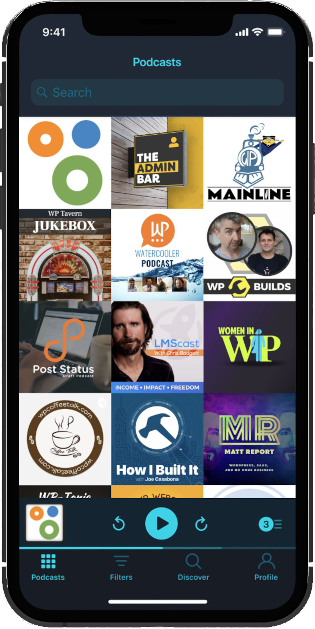






 Separate Color Style variations in sidebar.
Separate Color Style variations in sidebar.
 Sidewide background image
Sidewide background image
 Bundled data views
Bundled data views



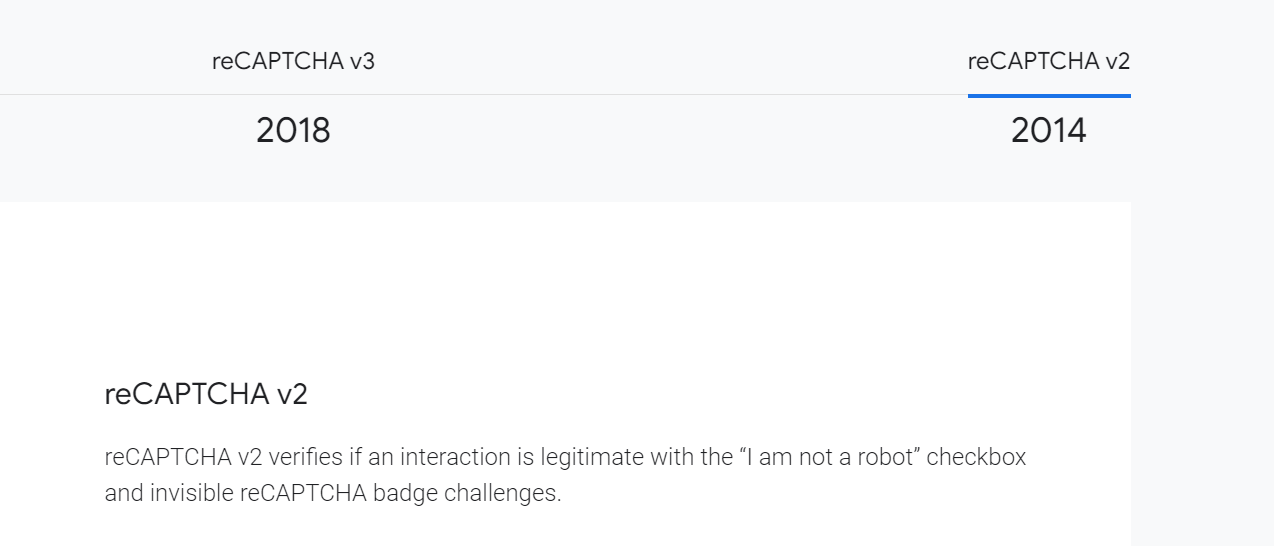
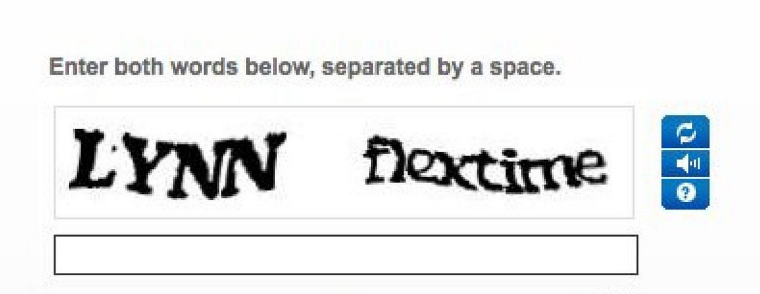
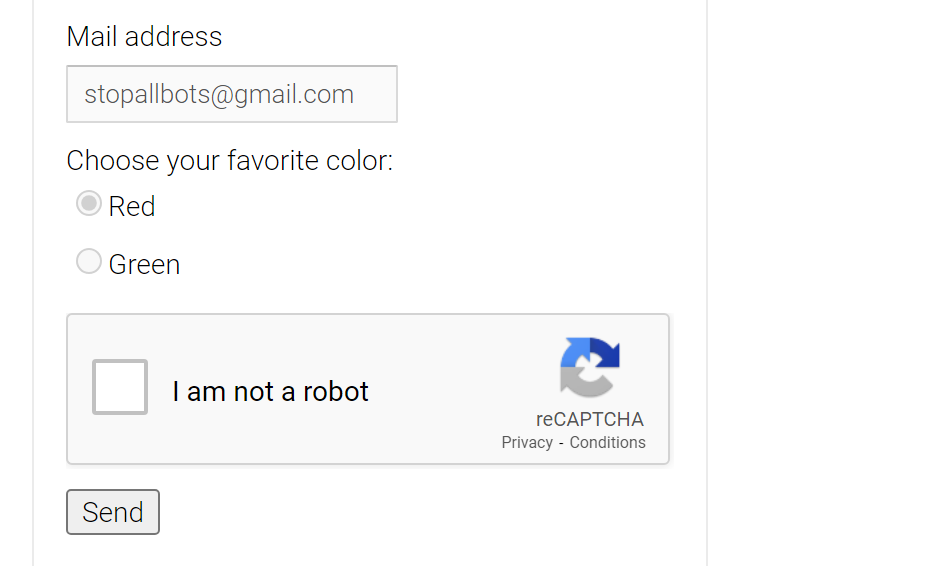
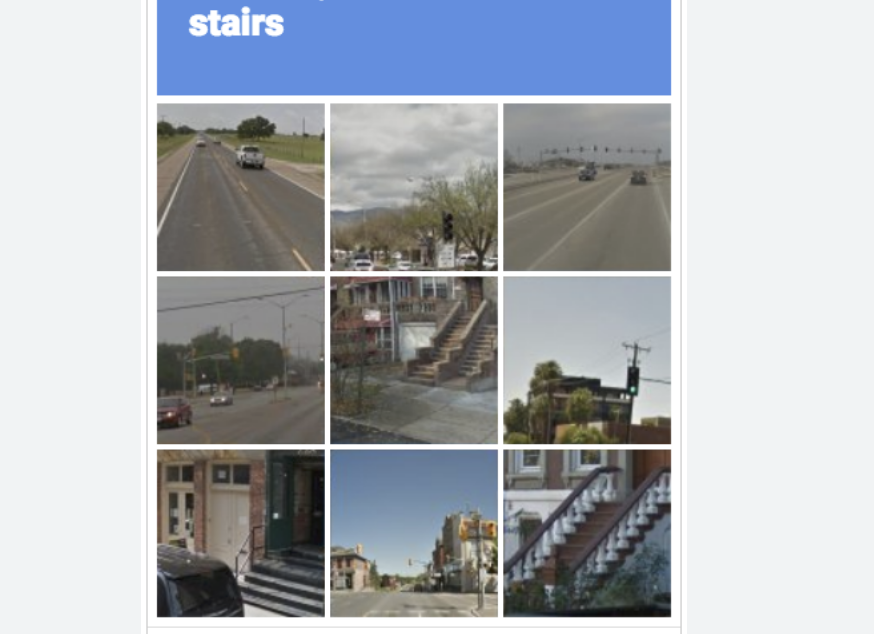
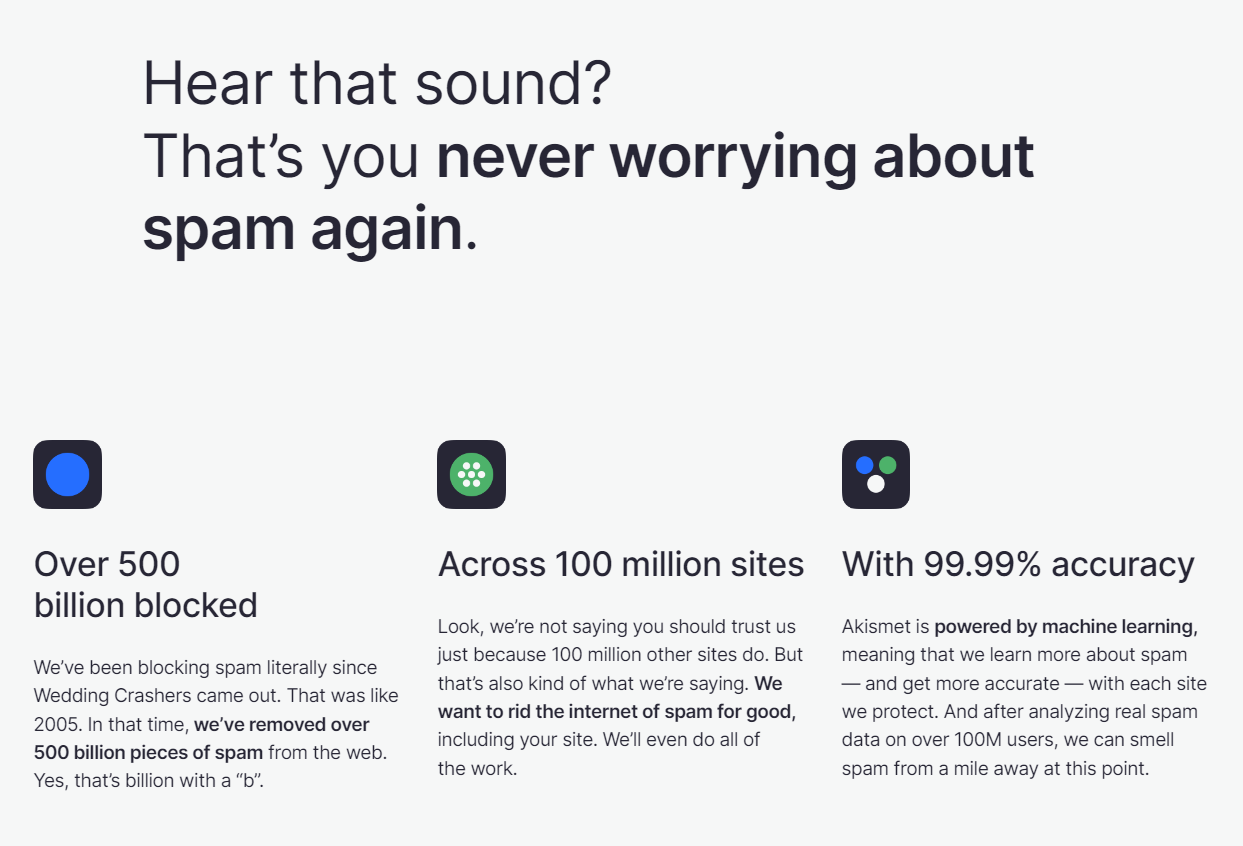
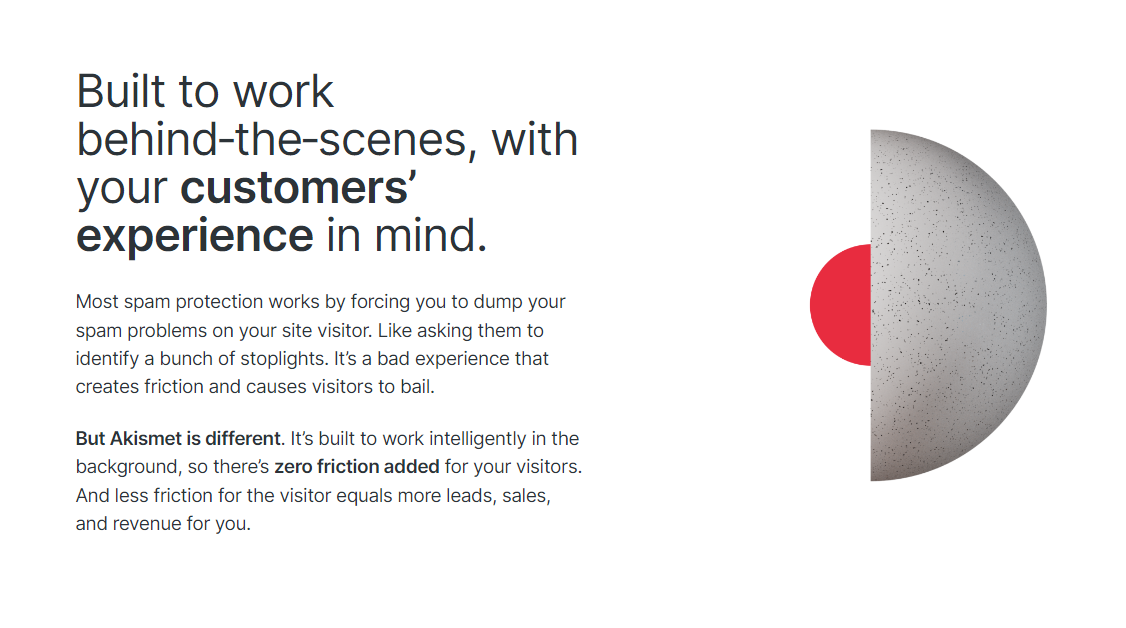
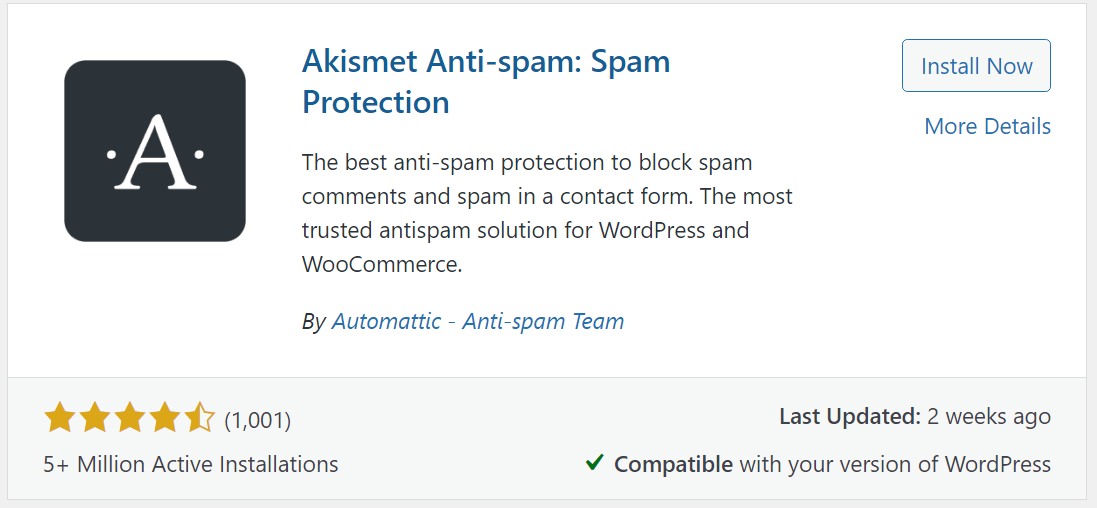



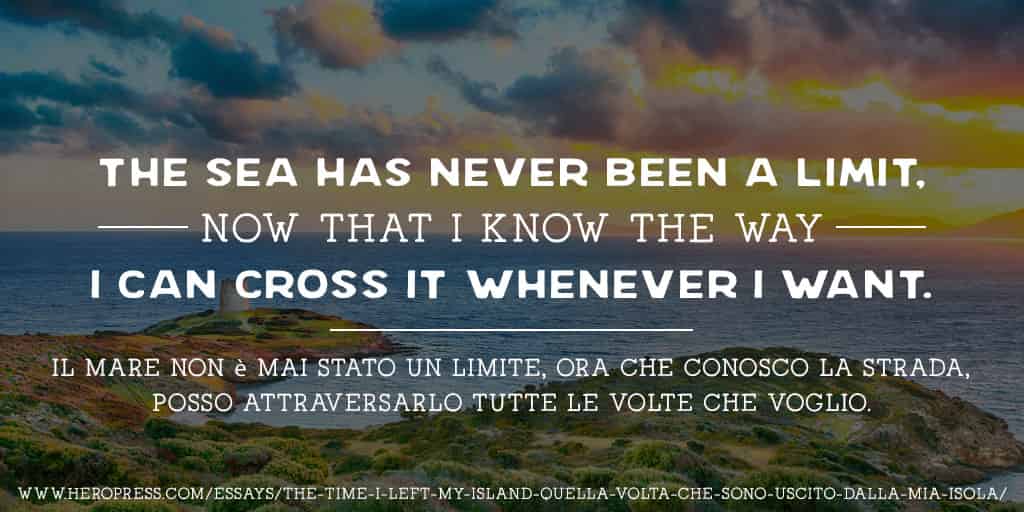









 Share your thoughts on what the block theme tag should be in the theme repo
Share your thoughts on what the block theme tag should be in the theme repo 










